Preplanning is essential when building a website, there are many factors to consider, and perhaps the most important aspect is your sitemap – what pages you should have on your website.
When deciding on your website’s content, it’s first important to think about your site visitors and what they will expect to find on the website. Having a clear idea of why your customers are on your website and their end goal will be essential. In this article, we look at some of the must-have pages for your website and explain what content they should contain.
Home Page
It doesn’t matter how many pages you have on your website, the single most important page is your Home page. Most of the time this is your landing page, the gateway to the rest of the website.
It has to be clear, concise, and instantly grab your visitors’ attention. From a purely SEO aspect, this is the page your main keyword needs to live.
Hero Section – Heading and Sub-heading
This is where your main heading will sit, it’s the first section that any visitors will see when they land on your home page. You need to quickly communicate what your business is and the value it will deliver to the visitor.
Keep this clear and simple, don’t try and be too clever with it, people will only spend around 5 seconds on the hero area but 100% of visitors to your home page will see it.
The main headline and sub-headings are a crucial part of your homepage. Sitting with the main image at the top of the page, they’re the first thing a visitor will see when they land on your homepage.
The sub-heading is where you can get a bit more specific and explain how you deliver the value in your headline.
Main image
The main image at the top of your homepage that sits with your headline and sub-heading needs to draw your visitor in. Ideally, it needs to show your product or service in action. It may be tempting to have a carousel of images but stay away from that as it is a dated concept that adds to the overall size of the page and makes for a slower loading website.
You should be able to communicate your product or service in 1 image.
The main call to action
Your home page exists to compel your visitors to dive deeper into your website, to move them down the sales funnel, from curious browser to customer.
The hero area is where your main Call-to-action (CTA) needs to sit, right below the main heading and sub-heading, and that (hopefully) stunning image.
Decide what you want your visitor to do after they have landed on the page. The call-to-action could be a ‘Contact us now’, ‘Get a quote’, ‘Buy Now’. Again this is where you decide what journey you want them to take, this is why it’s vital that you explain who your customers are to your web developer.
So if your main call to action is to encourage your visitor to sign up to your brilliant email newsletter, instead of a ‘Sign Up’ CTA button, go with a copy that highlights the value of taking that action. Something like ‘Get ahead of your competitors with the latest industry insights’.
Also, you can think of some of the main objections your visitor may have to buy your product or service. They may think it’s going to be expensive or take up too much of their time. Incorporate these objections into your CTA buttons.
Do they think it’s going to be expensive?
‘Get started for just £10’.
Do they think it’s going to take too much time?
‘Try [product] in 10 minutes’.
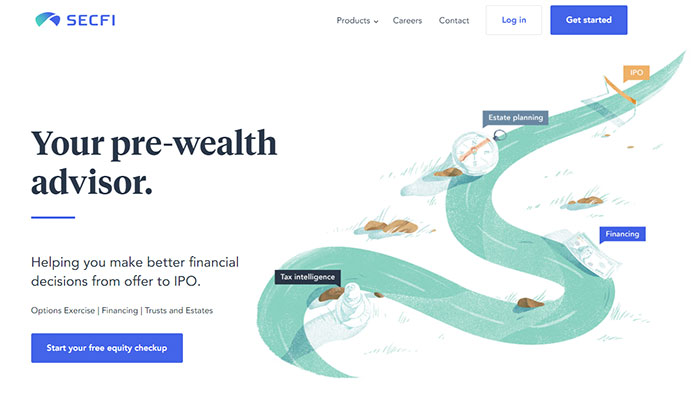
Features and benefits Section
This is the section where you need to highlight some of your product or service’s key features to give your visitor an understanding of what you provide.
Keep the copy lightweight and easy to read when setting out the main features. Break long pieces of text into appetizing chunks. Ask your web designer how they can help you to present this copy visually. If you need to go into detail then link this section to an ‘Our Services’ page.
However, it’s even more important to set out the benefits that working with you or buying your product will deliver. This is the real value you need to communicate on your homepage. Get it right and it will compel your visitor to stick around.
Benefits are the things that come first on your homepage. You need to include the key features, but these come further down your homepage.
Social proof
Social proof is a vital element of your website. It’s a term that can include Testimonials, your five-star Google reviews, or some killer stats that demonstrate the results you achieve, your visitor needs to be reassured that you’re going to deliver for them. If you need to display several testimonials or reviews then it would be good to have a separate page.
Your About page
This is the page you may want to tell your story, either your business’s or your own personal one. But be careful because if you say “we/ours” more often than you say “you/yours”, you lose your prospects’ attention. They don’t care about you. They only care what you can do for them and whether you’ll do a good job
- Industry terms your prospects understand and use to describe their current situation, problems, and desired outcomes. Use it to show your prospects you know and understand their field.
- Explain who you serve. It’s important to be clear about your core customer.
- Use photos of Real People And by “real” I mean “the ones who belong to your company”. Not the one you found on Shutterstock. Not including the images of yourself and/or your team is a lost opportunity to make your prospects like and trust you more.
- Explain what you’re offering. Like on the homepage, explain the benefits and the value of your product or service.
- Call-to-action – Don’t leave your prospects hanging. Offer them a natural option to move further down your sales funnel.
Do’s
- Reassure your prospects that you’re the right choice
- …by telling them ONLY the things that will make them see you as a likable expert,
- …and do it in a trustworthy way
Dont’s
- Tell them about your mission, values, philosophy, or passions
- Present them with your CV or tell them your company’s story in every detail
- Show them every award and badge you have.
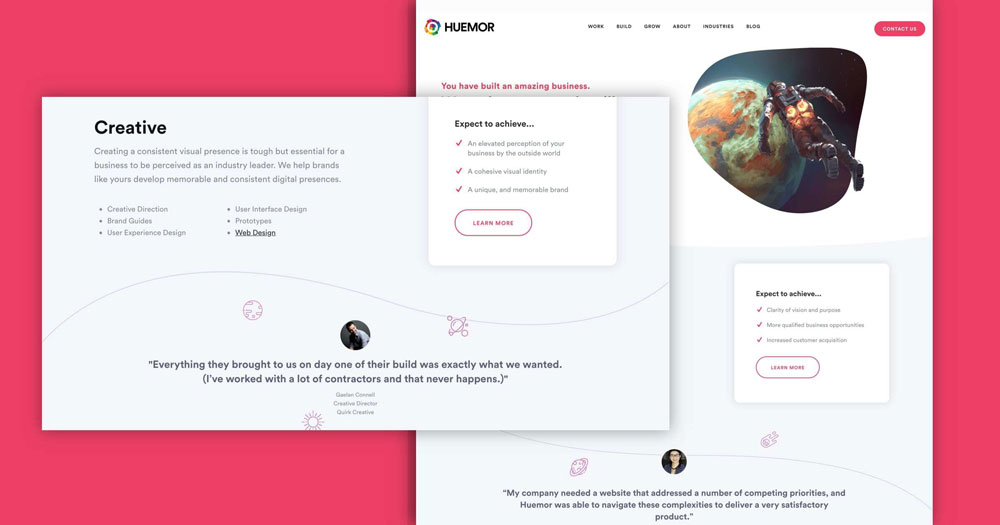
Your services Page
Your services pages set out in more detail what you have to offer a new customer. Think of them as an online sales pitch where you need to set out clearly and concisely who your product or service is for and what benefits it delivers for them.
Just as on the homepage, there’s a structure you can use to make your services pages highly effective and engaging.
Headline
This doesn’t have to be simply what the product or service is, for example ‘Blog writing’. You need to demonstrate the value of what it will deliver, right from the top of the page in the headline: ‘Be a thought leader in your industry with high-quality blog posts’.
What it is and who it’s for (the sub-heading)
Briefly explain the service and, if you can, the key customer(s) it’s aimed at.
The benefits to the visitor
This is where you’ll need to focus on the value your service or product delivers. You don’t need to explain how it works or its features. As always, keep focused on the benefits to your customer; ‘We save you time’, ‘We save you money’, ‘We’re half the industry average price’.
A compelling call to action
As on your home and about pages, you need to have a clear call-to-action, you need to funnel them. And the services page is perhaps the most important yet underestimated page for a CTA.
Do you want them to schedule a call with you? Do you want them to buy the service right now? Do you want them to give you their details so you can send them more information?
A short biography and contact details
It is entirely possible that someone will land directly onto your services page after a Google search or perhaps you have shared the service page from your social media accounts. It is therefore important to include a short biography focusing on your business. Think of it as a summary of what you have on the home page.
Frequently asked questions (FAQs)
An FAQ section is a really good way to include any extra information about the service and to address objections your visitor may have to pay for your product or service. There’s no need to write a novel, keep it simple, if you can’t answer a question in a short sentence then something is wrong. Consider a separate page if you have a large number of FAQs.
Contact page
Your contact page is another important element of your website. Typically you want to include your phone number, email address, mailing address, social media channels, and your opening hours. This is also a chance to show again how your service or product can benefit your visitor. So include some copy about this. You may also want to have links to your social media profiles and some of your recent blog posts. If you’re a small business you should also include a photograph of yourself on your contact page, too.
Privacy Policy
With data protection regulations becoming more stringent, a privacy policy is a must-have page on any website. It needs to outline what data you collect from visitors to your site and how it is shared, stored, and processed. It’s also important to let site users know how they can obtain a copy of all the data that your website collects from them.
A good web developer will provide this sometimes detailed (we’re looking at you California) document for your website.
At Cloud Web Complete, we can build websites to suit any business’s requirements. Whether you require a brochure website, some additional functionality, or an online shop, we can help you plan the pages for your website. We build beautiful modern websites for all types of small businesses.